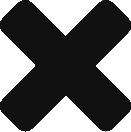In photography, knowing how to capture the perfect images is the main point but knowing the technicalities is another thing to deal with and understand
Learning the art of photography is not always taught in the book. Sometimes, you need to invest more time into learning other things to equip you further in the game.
There are always many things to understand and remember. One of these is the file formats.
When you specialize in real estate photography, it is best to know which file format is the most suitable for your photos. The first step to determining this is by knowing your purpose. Evaluate and try to understand what you are trying to achieve.
Then, try to check which format fits your purpose. As real estate photo editors, having a suitable format is one key to a successful editing process.
It can help a lot in completing the project with the highest quality possible. Take a look at this guide and learn the standard file formats in photography in general.
JPEG (Joint Photographic Experts Group)
JPEG is the most common image file type.
Most documents and websites use this type of image, including those used for printed outputs. Nowadays, it is used mainly in social media, emails, and other marketing campaigns.
One of its advantages is that it takes less space in your memory cards but does not support transparent backgrounds for images, and is more prone to losing some color information.
PNG (Portable Network Graphics)
The PNG format is the most versatile file format.
It is a lossless file type because it can preserve images without any loss in its quality. This format helps a lot, especially if the photos need a transparent background. However, it is hardly practical if you intend to use it for non-transparent purposes.
TIFF (Tagged Image File Format)
TIFF is the best for the post-processing stage since this format is never compressed.
It is also compatible with almost all image-editing software currently available. You can also have options to support different color standards such as CMYK, RGB, Lab, Indexed Color, and Grayscale Images.
It is best to preserve the image’s quality, primarily if used for high-quality printing. However, it is usually a large file size and is not always supported by most websites and social media platforms.
PSD (Photoshop Document)
PSD file comes from Adobe Photoshop. It is usually used to save images for further editing.
It is one of the only formats that can save a file with all the existing Photoshop features, including the layers, applied effects, and other healing tools used to beautify the image.
Specifically, you will be able to preserve layers, transparency, adjustments, masks, clipping paths, blending modes, vector text, shapes, gradients, and others, but its downside is that you can only open the file in Photoshop.
GIF (Graphics Interchange Format)
The popular animated image you see online is known as GIF.
It is a popular image format online because of its animation property, which is very useful for diagrams, graphics, logos, and others with limited color range.
Due to its animation effect, it is highly favored by those people who need it for their graphics. Yet, it always has limited features in the color range, which are not best for reproducing high-quality images.
These are the most commonly used file formats that every photo editor can use and experiment with.
There is no written rule about what format you should use, but there are recommended ones you can try. Remember that every format has its use, so it matters you choose what fits most your needs.
Last modified: February 24, 2021


 Claire Wright, a savvy tech nerd and self-taught photographer who lives in Seattle and working at one of the best real estate photography companies called HD Estates.
Claire Wright, a savvy tech nerd and self-taught photographer who lives in Seattle and working at one of the best real estate photography companies called HD Estates.